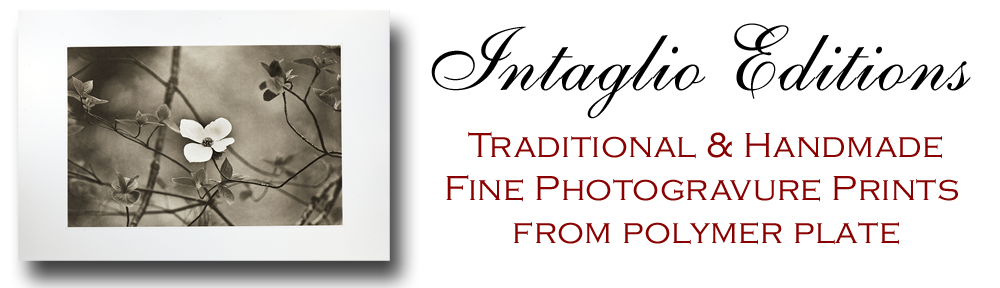I get a fair number of technical inquiries and tend to post some of the more interesting ones with common themes that plague many printmakers getting started in this process. The variables are seemingly endless and it only takes one inconsistency with the process to have undesirable results.
This one has to do with mottling in the plate, often referred to as ‘measles’. Generally it is caused by improper or insufficient contact between the film and plate, as is the case here.
Thanks to photographer and printmaker Lene Bennike for giving permission to publish our exchange in order to help others with similar problems.
Return-Path: contact /at/ lenebennike.com
Received: from csmtp2.one.com (csmtp2.one.com [91.198.169.22])
by terabear.com (MAILER-6 TERABEAR) with ESMTP id q0P7F4ZO009056
for jon /at/ intaglioeditions.com; Wed, 25 Jan 2012 00:15:05 -0700
Received: from [188.183.154.76] (unknown [188.183.154.76])
by csmtp2.one.com (Postfix) with ESMTPA id 1CDDD3017224
for jon /at/ intaglioeditions.com; Wed, 25 Jan 2012 07:14:57 +0000 (UTC)
From: Lene Bennike contact /at/ lenebennike.com
Content-Type: text/plain; charset=us-ascii
Subject: Questions re Pictorico film for photogravure - also after using KREENE
Date: Wed, 25 Jan 2012 08:14:55 +0100
Message-Id: BB80154D-5BAC-475F-A4CA-A85AD9DB691C@lenebennike.com
To: jon /at/ intaglioeditions.com
Hi Jon Lybrook,
I m a Danish fine art photographer and printmaker having used the polymer photogravure since 2006 after many years of doing platinum/palladium and cyanotypes. My reason for approaching you is the fact that we can no longer get image setters positive here in Denmark so I am again using the Pictorico OHPs. Like earlier I often encounter measles in the highlights and midtones something I have not been used when doing other alternative techniques. However, searching the internet I came across your advice of using Kreene plastic instead of glass and got some Kreene from Boxcar Press. But after testing twice I still get the same result of measles. The plates we are using here are the KM73. Have you any idea of what could be the problem?
Thanks in advance for any suggestion that might solve this.
Best regards,
Lene
On Jan 27, 2012, at 6:20 PM, Jon Lybrook wrote:
HI Lene,
Thanks for your message. Sorry to hear about the measles.
Are you drying your inkjet film in a warm film drying and dusting your
plate with baby powder per my procedure? That step should be performed
whenever exposing the plate using inkjet film such as Pictorico. The
film has a tendency to retain moisture. By drying it in a conventional
print drier to remove the moisture you remove some of its tacky quality.
Likewise the light dusting of baby powder on the plate allows the film
to slide smoothly over the plate when drawing down in the vacuum frame,
helping to give tight, continuous contact between the plate and film.
Feel free to send me a scan of one of your prints so I can better see
what you’re talking about.
Kind regards,
Jon
Hi Jon,
Thanks a lot for your reply.
Yes, I m usually drying the film about 10-20 min in a warm film/plate drying cabinet and the baby powder I have been using for a long time.
But I must admit that when testing the Kreene by exposing the attached steptablet I forgot to dry the film – probably because it is an old one having been dried earlier.
By searching on the internet I have come across info about the new Pictorico ohp films having a tendency to give more problems – could this be correct? It is a fact that the Pictoricos are much thicker than image setter positives. Have you tried other films?
Below is Lene’s scan of her printed test:
On Jan 31, 2012, at 3:11 PM, Jon Lybrook wrote:
Hi Lene,
What light source are you using for making your plate exposures? I used to use black light bulbs and had some weird inconsistencies in the continuity until I started using a OLEC metal halide light source with a bulb suited for polymer plates.
What are you using for an aquatint screen?
Imagesetter film doesn’t have as many issues as inkjet film and doesn’t require drying or baby powder. I’ve experimented with many inkjet films in the past. Pictorico works, so I continue to use it and have not looked back since I started using it.
I’m using the new version of the Pictorico OHP Premium (not ULTRA which is milkier and more opaque) and have had no big problems with the transition.
I think I had to increase my exposure times by 25%. The new version of the OHP Premium film is actually thinner than what they were producing a few years ago. There is a version of the Pictorico that has a texture on the surface which supposedly makes it so one does not have to dust with baby powder. I haven’t tried it.
Also, do you mind if I publish our Q&A on my website? Others may find it helpful.
Hi Jon,
At the printmaking studio where I do my work they have the following lamp: a Philips HPR 125W HG – a Mercury Discharge Reprographic Source – http://www.lamptech.co.uk/Spec%20Sheets/Philips%20HPR125.htm
The aquatint screen is 85% black 30 my (reprofilm)
The Pictorico I have been using for many years is the TPU100, but they have become slightly thinner over the years. On the new packages which I got from Bostick & Sullivan recently it says PictoricoPro, but item no remains the same.
Can I gather that the measles on the image I sent you recently is due to moisture in the old film? I m asking since will be away for a while working in a printmakers studio in Paris and no means to do photogravure there.
Yes, you may go ahead and publish our Q&A on your website.
Thanks,
Lene
On Feb 2, 2012, at 7:03 PM, Jon Lybrook wrote:
Hi Lene,
OK. This is good info.
Looking closer at your sample test, I’m inclined to believe you have a contact issue with your film positive. I notice the percentages listed where the measles occur more prominently are slightly out of focus, which would suggest less than perfect contact. Look at 38% and compare it to 50% in terms of the relative sharpness. Likewise compare 96% to 100%. The perimeter is fuzzy. The perimeter is also where the majority of the mottling exists.
Before and after starting the vacuum pump to initiate drawdown of the kreene plastic on your vacuum frame, you will want to use a flexowand
(http://www.jetusa.com/prepress1.html) or dry, lint-free rag to push out any bubbles from under the kreene. Push as much air as you can from one edge of the vacuum frame to the other before starting the pump, then after starting the pump, move quickly to ensure tight contact. The flexowand will allow you to see if any air gets pushed up against the kreene plastic which should dissipate.
For optimal contact, the size of your transparency should not be bigger than the plate.
You should see and feel a sharp lip where the edge of your plate meets the kreene plastic. If it looks uniform on the surface of the kreene or there is not a defined edge you can feel with your hands, the contact is likely inadequate.
If after about a minute you still find a lot of air bubbles are getting pushed around with the flexowand, stop the pump, open the vacuum frame, adjust your plate and transparency slightly, close the lid and repeat the above instructions.
Let me know if that helps and good luck!
Jon
Hi Jon,
Thanks so much for your info.
Can I just ask you one more relevant question re the vacuum frame or more precisely the vacuum pressure that you are using?
Lene
On Sat 2/4/2012 10:49 AM Jon Lybrook wrote:
Hi Lene,
Yes, of course. Pressure is drawn down steadily to the maximum pressure I can get to help ensure no air bubbles. With Kreene replacing the glass you can’t really go too high — I’ve not experienced that in any case.
Best wishes,
Jon